
By Jeremy Legaspi, CCC-SLP
LAMP Words for Life VI evolved out of a need for a robust and consistent language system for the visually impaired population. Early intervention with this population typically utilizes real objects or large tactile cards to represent language. This is a great starting point and typically gets children engaged in their world; however, there isn’t really a reliable pathway to language and expanding their world outside just themselves. Also, carrying around real objects/tactile cards isn’t always practical.
So, how is LAMP WFL VI different from what’s been tried before with this population?
What does Words for Life provide?
- We can adapt to skill level while maintaining consistent motor patterns.
- We can shorten motor pattern initially and expand with forward chaining.
What’s the difference between WFL and WFL-VI?
- Same layout as regular WFL for consistency with teaching materials/communication partners, but ability to move highly motivating words. *Exception: corners on secondary screens, double hits for core words
- Reduced complexity of home page icons
- 84 Core High Color Saturation Icons and Yellow Numbers/Letters
- Black core screen – color coding left intact underneath to highlight parts of speech
- Tactile KeyGuide- every word can be located through a tactile marker
 Some Strategies to Help Grow Language
Some Strategies to Help Grow Language
Take your tactile KeyGuide and put some Gorilla Tape over it and cut out the locations for the words. This allows you to start with just a few words and reveal as you go, all while keeping the motor plan and tactile cues and allowing for finger isolation to develop! You can also turn on the Vocabulary Builder tool on your Accent and quickly limit the complexity of the screen by reducing hte number of words shown!
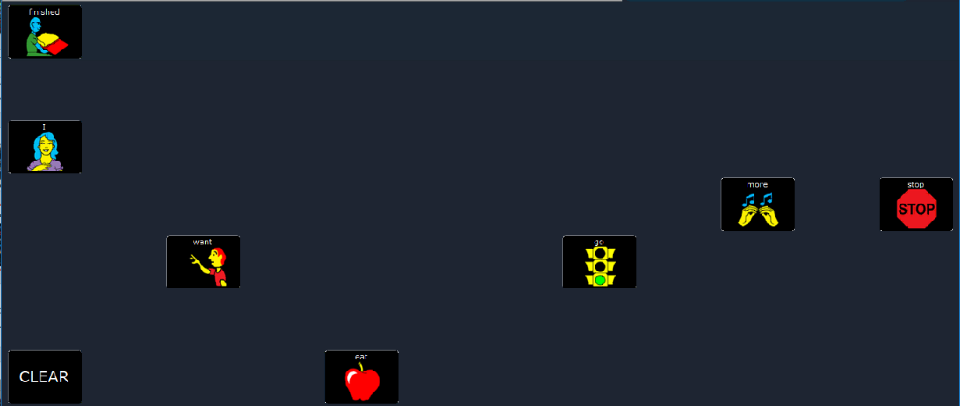
You must be logged in to post.
News - lamp, words for life, vision, icons, tactile, supports














