
By: Jennifer Edge-Savage, MS, EdS, OTR/L
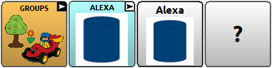
Did you know that Alexa understands AAC?
Yes, she does! Alexa responds to voice…any voice. (As do other Voice Assistants such as
Google and Siri.) No special cords. No pairing with bluetooth. Nothing extra to do. Just set up
your Alexa as usual and SPEAK. It is likely that your AAC device ALREADY has a
preprogrammed Alexa page with existing buttons tfor Interacting with Alexa and you can always
edit your buttons to create your own desired Alexa commands! If you think about it, Alexa’s
voice probably has more in common with the synthesized voices used on an AAC device than
she does with the range of imperfect human voices! So, now that you know you can access the
power of Alexa using your AAC device: Why use it? How do you set it up? and What can you
do?
Why use Alexa?
Amazon Alexa is a mainstream technology that can make life so much easier for
everyone. And, like many technologies that are “cool” for the masses, Alexa could
honestly be life-changing for individuals with different abilities and access needs. You
may be able to find independence with tasks such as shopping, playing music,
remembering to take medications, turning lights on/off, participating in mindfulness
activities, getting answers to general questions of interest, environmental control, and
just generally interacting with and having agency in the world!
How do you set up Alexa?
● Create an Amazon Account
● Choose your device(s)
○ Echo
○ Echo Dot
○ Show
○ Spot
○ Kindle Fire Tablet
○ And more and more choices...
● Download Free Alexa App onto a Smart phone
● Use app for your settings
● Connect to internet wifi
● Use wake word (Alexa, Amazon, Echo, Computer) and speak your requests
What can you do with Alexa?
● Commands: Native Alexa Commands- already programmed, just ask!
○ “Alexa, what’s in the news?”
○ “Alexa, what time is it?”
○ “Alexa, what is the weather in Millersburg, OH today?”
○ “Alexa, tell me a joke.”
○ “Alexa, add the Practically Speaking book to my cart.”
○ “Alexa, who is Alexander Hamilton.”
○ “Alexa, at 8 pm every Wednesday remind me it is time for #atchat onTwitter”
○ “Alexa, set a timer for 30 minutes so that I don’t burn the Turkey!”
○ “Alexa, play “This is Me” from The Greatest Showman soundtrack.” (May require
connection/subscription to Amazon Music or Apple Music)
○ “Alexa, read Harry Potter and the Sorcerer’s Stone to me.” (Requires owning the
Kindle or Audible Book through your Amazon account)
○ Many MORE! Link to Alexa Commands
● Skills. It’s all about the Skills!! Skills are voice apps you can enable in your Alexa App
or in your account at www.amazon.com . With currently over 100,000 Alexa Skills
available, no doubt you can find skills that would be helpful for you!
Skills Categories:
● Business & Finance
● Communication
● Connected Car
● Education & Reference
● Enterprise
● Food & Drink
● Games & Trivia
● Health & Fitness
● Home Services
● Kids
● Lifestyle
● Local
● Movies & TV
● Music & Audio
● News
● Novelty & Humor
● Productivity
● Shopping
● Smart Home
● Social
● Sports
● Travel & Transportation
● Utilities
● Weather
● Create your own custom Alexa Skills with Blueprints.
Anyone can create a skill using Amazon's Blueprints - There are already TONS of
templates now for creating common household and classroom skills (guided
meditation, yoga, chores, reading comprehension quizzes, flashcards, steps for
feeding the cat, task list for getting ready for school, etc.)
What skill(s) would YOU like to create?
BluePrints
● Routines Using the Alexa app, Routines can be created that add a series of actions that
Alexa will do based on a single command.
○ Example: “Alexa, Start my Day Routine”
■ Turn on lights
■ Start coffee maker
■ Tell me something new
■ News from selected flashbriefs
■ Read today’s Calendar
■ Play music
○ Can you think of Classroom, Therapy Session or home Routines??
● Alexa in the Classroom: Alexa can be a great assistant for classroom management,
general information inquiries, games, mindfulness activities, etc.
“THIS. IS. THE. BEST. GIFT. EVER!! It is the classroom gift I didn’t know I wanted.
The kids LOVE it!” - Integrated Pre-School Teacher Testimonial:
● “Alexa, how do you spell ______?”
● “Alexa, what is the definition of _______?
● “Alexa, remind the class to switch activity centers at ____.
● “Alexa, play calming music.”
● “Alexa, help us practice our math facts.”
● Ask three and then ask me! (Alexa is one of the “three”...)
● Tip: Set up expected rules/behaviors for interacting with Alexa in the classroom.
● The folks at Ask My Class have been developing lovely classroom based Alexa
skills with a focus on Social Emotional Learning Go Ask My Class
● Alexa and Environmental Controls. If you are hoping to have more independence in
controlling the environment, Alexa might be an affordable way to do it!
○ Smart Plugs - allow you to plug in any electronic device (Fan,lamps, Christmas
lights, bedroom door opener/closer, bubble machine, etc.) and turn it on/off with
a voice command to Alexa. The Smart plug is connected via wifi in the Alexa
App. All to give users easier access to controlling the environment.
○ Smart Devices - more and more electronic devices are Alexa enabled including
microwaves, clocks, security cameras, and MORE!
Tips for using Alexa with AAC devices
● If there is a delay between selecting the Alexa button and selecting the request, consider
using phrases for commonly used Alexa requests or adding “Alexa” as part of the
speech output programmed into the button.
● Use different wake words if you have multiple Alexa devices in a room or someone is
named Alexa
● It is possible that some AAC voices may be more Alexa friendly than others -
experiment!
● Start with what motivates you or your cilent! One of my clients has pages of her favorite
songs programmed in her device for Alexa to play on command!
● Link to video support for using Alexa and other Voice Assistants with AAC
Let’s Build an AAC and Alexa Learning Community!
Are you using your AAC device with Alexa? Is Alexa making your life easier? Is your use of
Alexa allowing you to be more independent? Are you interested in creating custom skills?
Please share, We would all love to hear your experiences and ideas!!
You must be logged in to post.
Stories and Strategies fo... - eco, aac, alexa, environmental, controls, environmental controls, classroom, echo, dot














